How to repair bad sectors on hard drive
You cannot repair bad sectors on a hard drive, but you can mark them as unusable so that the operating system does not attempt to use them in the future. In this article we'll tell you how to avoid data loss. If you need to recover your data, you can also ask for professional help
What causes bad sectors on hard drive?
Bad sectors on a hard drive can cause issues with data access and may even lead to data loss. While it's not possible to repair bad sectors themselves, it is possible to mark them as unusable and prevent the operating system from accessing them in the future. Here are the steps to repair bad sectors on a hard drive:
- Identify the bad sectors: Use a disk utility program, such as the built-in Disk Utility on a Mac or the chkdsk utility on Windows, to scan the hard drive and identify any bad sectors.
- Back up important data: Before attempting any repairs, it's important to back up any important data on the hard drive to prevent data loss.
- Mark bad sectors as unusable: Using the same disk utility program, mark the identified bad sectors as unusable so that the operating system will not attempt to use them in the future.
- Repair file system errors: If the bad sectors were caused by file system errors, repair them using a disk utility program.
- Monitor the hard drive: Keep an eye on the hard drive for any signs of further issues, such as additional bad sectors, as these may indicate a more serious problem with the drive.
It's important to note that repairing bad sectors on a hard drive does not guarantee that the drive will continue to function normally. If the drive is exhibiting signs of physical damage, such as clicking or unusual noises, or is frequently experiencing bad sectors, it may be time to consider replacing the drive.
Can hard bad sectors be repaired?
No, hard bad sectors cannot be repaired as they are physical defects on the surface of the hard drive platter that cannot be fixed. Once a sector is damaged, it will always be damaged and cannot be restored to its original state.
However, the operating system can be configured to mark the bad sectors as unusable and prevent data from being written to or read from those sectors in the future. This process is called "sector remapping" or "sector reallocation" and is done automatically by the hard drive's firmware.
In addition, some data recovery software programs can help recover data from hard drives with bad sectors by skipping over the damaged sectors and piecing together the remaining data. However, this process can be time-consuming and may not be able to recover all of the lost data.
If a hard drive has a significant number of bad sectors, it may be a sign of more serious issues with the drive, such as physical damage, and it may be time to consider replacing the drive. It's important to regularly back up important data to prevent data loss in case of hard drive failure.
How do I fix bad sectors on my hard drive without formatting?
You cannot fix bad sectors on a hard drive without marking them as unusable, but you can attempt to recover data from the affected sectors before marking them as unusable. Here are the steps to attempt to recover data from bad sectors on a hard drive without formatting:
- Backup important data: Before attempting any repairs, it's important to back up any important data on the hard drive to prevent data loss.
- Identify the bad sectors: Use a disk utility program, such as the built-in Disk Utility on a Mac or the chkdsk utility on Windows, to scan the hard drive and identify any bad sectors.
- Run a disk repair utility: Run a disk repair utility, such as Disk Utility on a Mac or chkdsk on Windows, to repair any file system errors that may be contributing to the bad sectors.
- Use data recovery software: Use a data recovery software program that is designed to recover data from bad sectors on a hard drive. These programs can help recover data by skipping over the damaged sectors and piecing together the remaining data.
- Mark bad sectors as unusable: Once you have recovered any important data, use the same disk utility program to mark the identified bad sectors as unusable so that the operating system will not attempt to use them in the future.
- Monitor the hard drive: Keep an eye on the hard drive for any signs of further issues, such as additional bad sectors, as these may indicate a more serious problem with the drive.
It's important to note that attempting to recover data from a hard drive with bad sectors can be time-consuming and may not be able to recover all of the lost data. If a hard drive has a significant number of bad sectors, it may be a sign of more serious issues with the drive, such as physical damage, and it may be time to consider replacing the drive.
Looking for reliable and affordable hard drive data recovery services? Contact us today to get your data back! Our team of experienced data recovery specialists is equipped with the latest tools and technology to recover data from all types of hard drives, regardless of the cause of failure. Don't let data loss cause you stress, contact us now and get your data recovered quickly and efficiently!