How to repair external hard drive?
In this article we'll tell you the steps to repair an external hard drive. If you want to know how to repair external hard drive, keep on reading
How to repair external hard drive step-by-step
- Connect the drive to a different computer: If your external hard drive is not being recognized or is not working properly, the first step is to try connecting it to a different computer. This can help determine whether the issue is with the drive or with the computer.
- Run disk checking tools: Most operating systems have built-in disk checking tools that can scan the drive for errors and attempt to repair them. On Windows, you can use the CHKDSK tool, while on Mac, you can use the First Aid tool in Disk Utility. Running these tools may be able to fix minor issues on the drive.
- Check the cables and connections: Sometimes external hard drives stop working due to loose or faulty cables. Check that the cables are securely connected and in good condition.
- Remove the drive from the enclosure: If the issue is with the enclosure or the external components of the drive, you may need to remove the drive from the enclosure to access the internal components. Be careful not to damage the drive when removing it from the enclosure.
- Check the drive for physical damage: Inspect the drive for physical damage, such as dents, scratches, or other signs of damage. If the drive has suffered physical damage, it may require more advanced repairs, such as replacing the failed components or transferring the platters to a new drive.
- Seek professional assistance: If the drive is still not working or you are unsure how to proceed with repairs, you may need to seek the assistance of a professional data recovery service or a certified repair technician. These professionals have the expertise and tools necessary to diagnose and repair a wide range of external hard drive issues, and can help you recover your important data if possible.
It's important to note that attempting to repair an external hard drive yourself can be risky and may cause further damage to the drive if not done correctly. If you suspect that your external hard drive has failed, it's recommended to seek the assistance of a professional data recovery service or a certified repair technician.
Can a damaged external hard drive be fixed?
Whether a damaged external hard drive can be fixed depends on the nature and extent of the damage. In some cases, it may be possible to repair a damaged external hard drive and recover the data stored on it, but in other cases, the damage may be too severe and the data may be lost.
Some common causes of damage to external hard drives include physical damage from drops or impacts, exposure to extreme temperatures or humidity, and electrical surges or power outages. In some cases, the damage may be limited to the enclosure or the external components of the drive, while in other cases, the internal components of the drive may be damaged as well.
If the damage is limited to the enclosure or external components of the drive, it may be possible to repair or replace these parts to restore the drive to working order. However, if the internal components of the drive are damaged, more advanced repairs may be necessary, such as replacing the failed components or transferring the platters to a new drive.
In some cases, the damage may be severe enough that data recovery is not possible. However, it's important to note that even in cases of severe damage, there may still be options for data recovery, such as using specialized recovery tools or working with a professional hard drive data recovery service
.
If you have a damaged external hard drive and are concerned about the data stored on it, it's recommended to seek the assistance of a professional data recovery service or a certified repair technician. These professionals have the expertise and tools necessary to diagnose and repair a wide range of external hard drive issues, and can help you recover your important data if possible.