How to repair seagate external hard drive
Seagate is a popular brand of hard disk drives (HDDs) that are widely used in personal computers and enterprise systems. While Seagate HDDs are known for their reliability, they are not immune to failure, and it can be frustrating to lose important data due to a malfunctioning disk. In this article we'll tell you How to repair seagate external hard drive
What is the lifespan of external hard drive?
The lifespan of an external hard drive can vary greatly depending on a number of factors, including the manufacturer, the quality of the components, the frequency of use, and the conditions in which the drive is stored. In general, most external hard drives are designed to last for several years of regular use, but there is no set lifespan that applies to all drives.
Many external hard drive manufacturers provide an estimated lifespan for their products, which can range from 3 to 5 years or more. However, it's important to note that this estimate is just that - an estimate. The actual lifespan of a given drive may be shorter or longer depending on how it is used and cared for.
Factors that can affect the lifespan of an external hard drive include exposure to extreme temperatures or humidity, physical damage from drops or impacts, and wear and tear on the mechanical components of the drive over time. Additionally, if the drive is used frequently or for long periods of time without proper cooling or ventilation, this can also shorten its lifespan.
To maximize the lifespan of an external hard drive, it's important to handle it with care, keep it in a cool and dry environment, and avoid exposing it to physical shocks or impacts. Regularly backing up important data to a separate location is also a good practice, as this can help prevent data loss in the event of a drive failure.
Can Seagate hard drives be repaired?
Yes, Seagate hard drives can be repaired in many cases. While Seagate hard drives are generally reliable, they are still subject to mechanical failures, logical errors, and other issues that can cause data loss or drive failure. However, with the right tools and expertise, many of these problems can be resolved through repairs.
Some common issues that can be repaired on Seagate hard drives include:
- Bad sectors: A bad sector is a physical error on the hard drive's surface that can cause data loss or drive failure. These can sometimes be repaired using software tools or by reformatting the drive.
- Logic board failure: The logic board, which controls the communication between the hard drive and the computer, can sometimes fail due to power surges or other causes. In some cases, a new logic board can be installed to repair the drive.
- Firmware corruption: Firmware is the software that controls the hard drive's operations. Corruption in the firmware can cause data loss or other problems, but this can sometimes be repaired through firmware updates or other software repairs.
- Mechanical failure: Seagate hard drives can sometimes experience mechanical failures, such as a stuck head or motor failure. In these cases, more advanced repairs may be necessary, such as replacing the failed components or transferring the platters to a new drive.
It's important to note that not all Seagate hard drives can be repaired, and in some cases, it may be more cost-effective to replace the drive rather than attempt repairs. Additionally, attempting to repair a hard drive yourself can be risky and may cause further damage to the drive if not done correctly. If you suspect that your Seagate hard drive has failed, it's recommended to seek the assistance of a professional data recovery service or a certified Seagate repair technician.
How to repair seagate external hard drive
Seagate is a well-known brand in the computer hardware industry, and its external hard drives are popular among users for their high storage capacity and reliability. However, like any electronic device, Seagate external hard drives may encounter issues that require repair. Whether it's due to physical damage or software errors, it can be frustrating to lose access to important data stored on the hard drive. In this article, we'll provide some general steps on how to repair a Seagate external hard drive, including using diagnostic software, checking connections, and performing disk scans. With these tips, you may be able to troubleshoot and resolve the issue with your Seagate external hard drive, and retrieve any important data you may have lost.
The steps to repair a Seagate external hard drive may vary depending on the specific issue you're experiencing. Here are some general steps that you can try:
- Check the connections: Make sure that the cables connecting the hard drive to your computer are firmly attached and not damaged. Try using different cables and ports to rule out connectivity issues.
- Use Seagate's diagnostic software: Seagate provides free diagnostic software called SeaTools that you can use to check the health of your hard drive. You can download it from Seagate's website and run it to check for any errors or bad sectors.
- Use disk utility: If you're using a Mac, you can use the Disk Utility tool to repair any file system errors on the Seagate external hard drive. Open Disk Utility, select the external hard drive from the list of devices, and click the "First Aid" button to run a check.
- Perform a chkdsk scan: If you're using a Windows computer, you can use the built-in chkdsk (check disk) tool to scan and repair any errors on the Seagate external hard drive. Open a command prompt as an administrator and type "chkdsk X: /f /r" (without quotes), where X is the drive letter of the external hard drive.
- Try data recovery software: If you're unable to repair the hard drive, you may need to use data recovery software to retrieve any important files before replacing the hard drive.
If none of the above steps work, you may need to contact Seagate's customer support for further assistance or take the hard drive to a professional Hard drive data recovery service.