What happens if a disk fails in RAID 10?
In this article we'll talk about what happens if a disk fails in RAID 10? RAID 10 requires at least four disks to function. The disks are divided into two groups, each with two disks. The data is mirrored between the two disks in each group, and then the striped data is written across the mirrored pairs. This configuration offers high performance and redundancy, but it also means that the failure of a single disk can have a significant impact on the data stored in the array.
When one drive fails in RAID 10, the data stored on that drive is lost. The RAID array will continue to function, but it will be in a degraded state. The remaining disks will continue to serve data, but the overall performance of the array will be affected. Additionally, the array will be more vulnerable to further disk failures, as the redundancy provided by the mirrored pairs is compromised.
If a second drive fails in the same mirrored pair, the entire RAID array will fail. In this scenario, data recovery may be necessary, which can be a time-consuming and costly process.
How do I replace a failed drive in RAID 10?
Replacing a failed drive in RAID 10 is a critical task that requires care and attention to detail. Here are the steps to replace a failed drive in RAID 10:
- Identify the failed drive: The first step is to identify the failed drive. Most RAID management software will notify you when a drive fails, but it's always a good idea to double-check. Use the RAID management software to identify the failed drive and note its serial number or other identifying information.
- Obtain a replacement drive: The next step is to obtain a replacement drive. The replacement drive should have the same capacity, speed, and interface as the failed drive. It's also important to choose a drive from the same manufacturer to ensure compatibility.
- Remove the failed drive: Before removing the failed drive, make sure that the RAID array is in a degraded state. Use the RAID management software to verify the state of the array. Once the array is in a degraded state, you can safely remove the failed drive. Be careful when removing the drive, and follow the manufacturer's instructions to avoid damaging the other drives.
- Install the replacement drive: Once you have removed the failed drive, you can install the replacement drive. Follow the manufacturer's instructions to ensure that the drive is installed correctly. Make sure that the new drive is connected to the same port as the failed drive.
- Initiate the rebuild process: After installing the replacement drive, you can initiate the rebuild process. The RAID management software will copy the data from the surviving drive to the replacement drive. This process can take several hours or even days, depending on the size of the array and the speed of the drives.
- Verify the rebuild: Once the rebuild process is complete, you should verify that the rebuilt array is functioning correctly. Use the RAID management software to check the status of the array and ensure that all drives are functioning correctly.
In conclusion, a disk failure in RAID 10 can have serious consequences on the data stored in the array. When a drive fails, the array will continue to function in a degraded state, but the overall performance will be affected, and the array will be more vulnerable to further disk failures. Replacing a failed
If you've lost access to important data due to a hardware failure, accidental deletion, or other issues, then data recovery services can help you retrieve your data and restore your peace of mind. With professional data recovery, you can avoid the stress and frustration of losing valuable files and documents, and get back to business as usual. Don't let data loss bring your productivity to a halt. Contact a reliable data recovery service today and take the first step towards retrieving your precious data.